Congratulations
You have successfully run the Decision Criteria to assess the probability of success for your study calculated from the analysis results across all 500 simulations and for each design, sample size and allocation ratio.
Click on View in the Decision Criteria panel.
In this section, four criteria will be set up: three based on the event rate analyses and one based on the blood pressure data.
Enter the first Decision Criterion for the event rate analysis.
Select the Single Decision Criterion Type.
Under Decision Criteria Identifier, type ‘DCpval’ (or another label of your choice)
Enter a description: p-value event rate
Under Analysis select Event_rate
Under Decision Criteria Definition select P-value as the Metric and Trt: Placebo vs Trt: Active as the subgroups. Select Type as Value, then enter the value as 0.05
Click Save in the top right
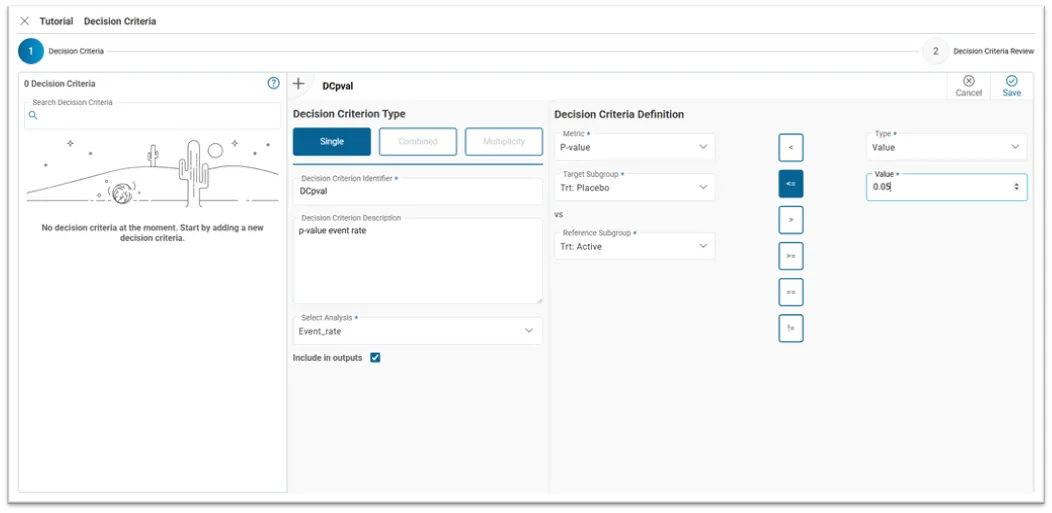
Enter another Single Decision Criterion for the event rate analysis
Select the Single Decision Criterion Type.
Under Decision Criteria Identifier type ‘DC_OR’ (or another label of your choice)
Enter a description: ‘Odds ratio event rate’
Under Analysis select Event_rate
Under Decision Criteria Definition select Odds Ratio as the Metric and Trt: Placebo vs Trt: Active as the subgroups. Select the box for and select Type as Value, then enter the value as 0.8. (This defines an odds ratio of 0.8 or less as a success; the odds of having a stroke in the placebo group is 1.2 times higher than the odds of a stroke in the active group)
Click Save in the top right
Enter a Combined Decision Criterion for the event rate analysis
Click on the Combined box. It should become highlighted in blue
Under Decision Criteria Identifier type ‘DCcomb’
Enter a description: ‘Odds ratio and p-value’
Under Decision criteria definition select DCpval in the first box and DC_OR in the second box
Under Logic select AND. This means that the Combined Decision Criterion is only a success for studies in which all of the component Decision Criteria are considered successful
Click Save in the top right
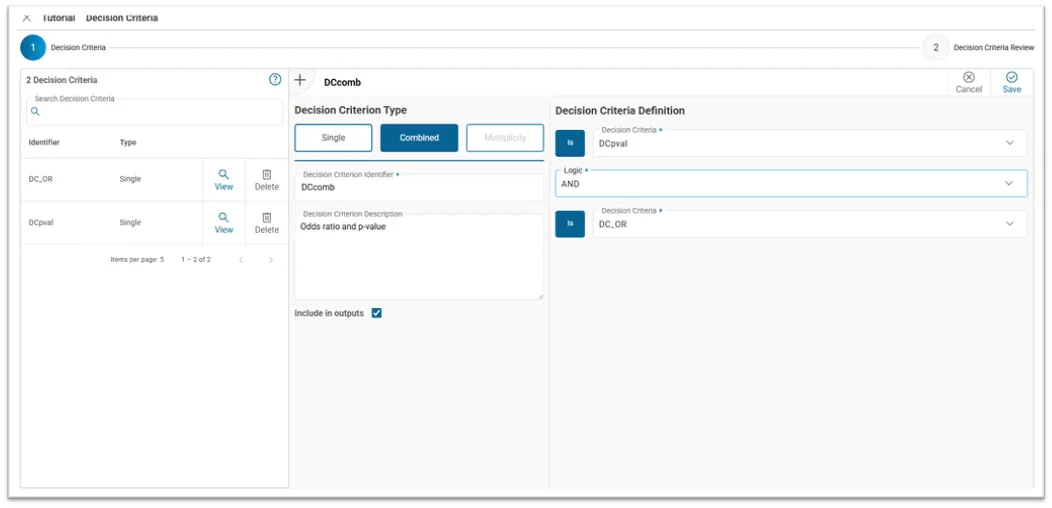
Enter a Single Decision Criterion for the blood pressure data
Under Decision Criteria Identifier type ‘DCbp_pval’ (or another label of your choice)
Enter a description: ‘sBP p-value’
Under Analysis select systolic_BP
Under Decision Criteria Definition select P-value as the Metric and Trt: Placebo vs Trt: Active as the subgroups. Select Type as Value, then enter the value as 0.05
Click Save in the top right
Each decision criteria will appear on the left of the window, indicating the information has been saved.
Navigate to the Decision Criteria Review tab, either by clicking on (2) Decision Criteria Review at the top or clicking Next at the bottom.
Review the set up and click ‘Go’ in the bottom right.
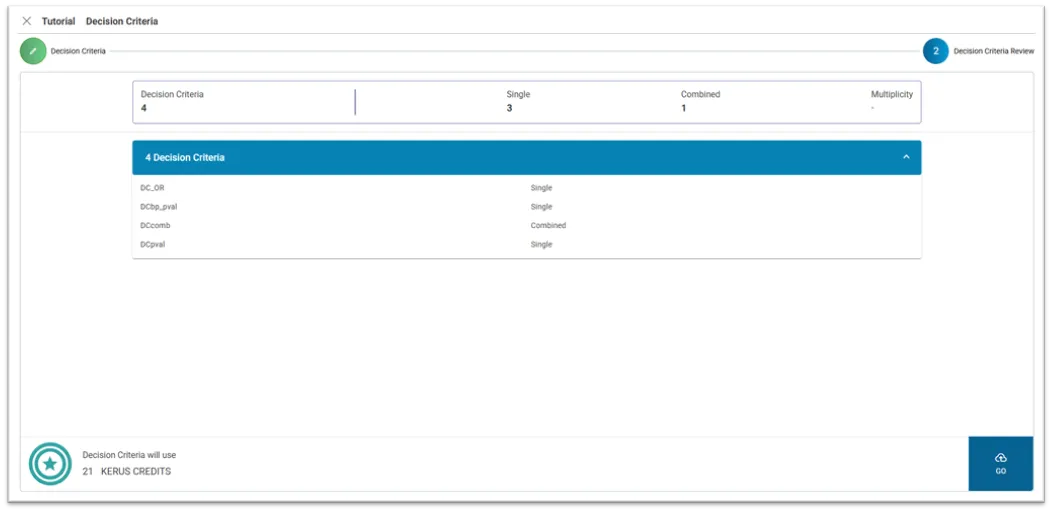
Congratulations
You have successfully run the Decision Criteria to assess the probability of success for your study calculated from the analysis results across all 500 simulations and for each design, sample size and allocation ratio.